We've had a few questions lately about white balance and how it works, here's a quick how to of using white balance to great effect in your images.
The colour of light
To understand how the white balance feature on your camera works, you first need to understand the different types of light out there. You may be thinking to yourself that light is just light, but there are all kinds of different colours, just think about a sunset. These different colours are often referred to as the temperature of the light, a low temperature indicates a cooler, blue-er light, whilst a higher temperature indicates a warmer more orange light.
Camera Modes
While our eyes are very clever and automatically adjust to varying lights, our cameras are not always so smart. If you have a SLR camera, or a camera that allows you to manually change the settings, you will very likely have an option for adjusting White Balance. Often people just leave this to the Auto option, which is fine, but depending on the situation, being able to set your white balance can be a life-saver.
Essentially, when you manually set the white balance, you are telling the camera that the picture is lit with a certain type of light, this will tell the camera to compensate by a certain percentage and try and "fix" your picture for you.
What does this mean for our photographs?
Below I have taken a series of photographs taken in front of my window. The scene is entirely lit by the light from outside and on each shot I adjusted my white balance setting, you can see how the camera compensates in each of the images.
Daylight 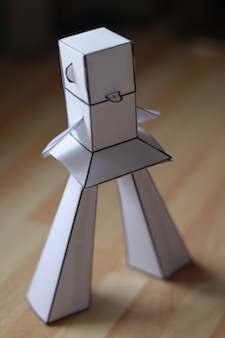 | Shade  |
Cloudy 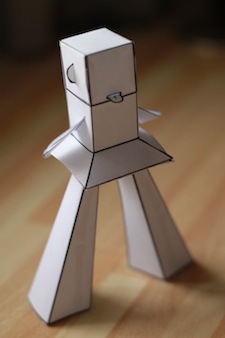 | Tungsten 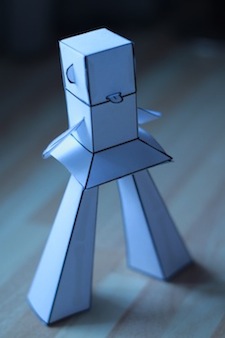 |
White Flourescent 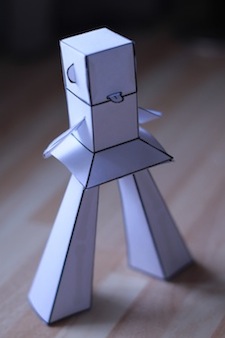 | Flash 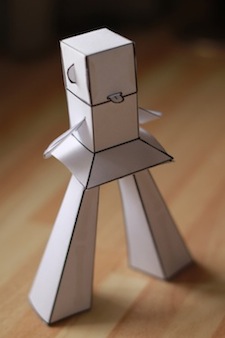 |
From these images it's easy to see that the Tungsten is the coolest image, therefore it must be the warmest colour of light, the camera is making the biggest change to the image, and is coming out a lovely shade of blue. Which do you think is the coolest colour of light?
Artistic Uses
You can use the white balance setting to achieve an artistic effect to your pictures. Imagine you are taking a romantic picture lit by candle light, instead of using your cameras built in mode, you could change the option to cloudy and achieve a warmer look to the final image.
Try experimenting with your own camera to see what effects you can come up with.
Custom White Balance
If you are taking repetitive studio shots, maybe of small figures in a light tent. You could set a manual white balance to achieve a perfect balance. In these situations you tell your camera exactly what you want to be a white in your images and it stores the value precisely.
Multiple Light Sources
One of the big problems with white balance and different light temperatures is when you have multiple light sources all of a different temperature. This is most often seen when you take photos indoors under a warm tungsten light, and you use the flash on your camera which is most often a cool colour. What this brings about is a nasty mixture of light when your camera tries to adjust to one or the other and inevitably mixes it up.
There are a few methods we can use to avoid this, the first and most simple is to use a single light source. The camera can make it's adjustments and hopefully you end up with a good image.
The other option is to use a filter on your cameras flash. This means covering your flash with a semi-transparent film that essentially turns the light from your flash to match the ambient light in the room. I'll be doing another post on how to go about this in the future.
Have a good example of using white balance in your images? I'd love to see your contributions in the comments below.

Couple that with a couple of filters and you can get some truly amazing skies
Natural sunlight high, and incandescent light low, the white balance being set skewed for "natural" sunlight so as not to add extra blues to the bottom that a 'tungsten" WB would cause. This is, actually, one situation where the difference in light source is so different in such a confined space that the eye actually can perceive it. I think the old cathedral builders understood this in a practical way, stained glass windows emphasizing "blue" very strongly above most other tones. Of course in those days the lighting was not tungsten, but candles, but the WB differences and vision perception were quite similar.
An interesting feature of Photoshop CS6, Camera Raw 7.0, is the ability to "paint" a different white balance on specific areas as one of the options of the adjustment brush. Perhaps earlier releases of ACR allowed you to do this, and perhaps there is a way to do it with PS layers, but I've never looked into it, ACR 7 being perfectly adequate and straight forward when I have occasionally wanted to do this.