Today I'm pleased to announce something we've been secretly developing for a while now.
We call them, Notifications.
What are they?
Notifications will appear in the menu at the top of your screen, they show you recent activity from your project, the kind of things you currently receive emails about, along with a few new niceties.
What do I have to do?
Nothing, your Notifications will start working from today.
Comment Replies!
Part of the new system includes the option to reply to comments, to reply to a comment you can use the @ symbol (similar to twitter) to mention a user. To make this a bit easier I have added a new "Reply" button on each comment for a photo and a discussion post.
As we launch today there are only a few different types of notifications that appear, I'd really love to hear your feedback on this, and of course we can add extra notifications as we move forward. Would love to hear your views and suggestions in the comments below.
Thanks guys!

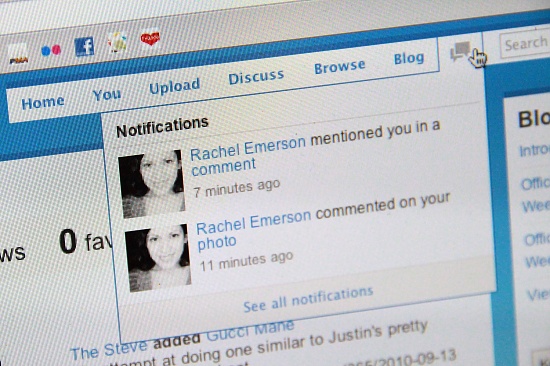
Thank you Ross!
OOOOOOOOOOOOOOO
VVVVVVVVVVVVVVVVVVVVVV
EEEEEEEEEEEEEEEEE
IIIIIIIIIIIIIIIIIIIIIIIIIIIIIIIITTTTTTTTTTT!!!!!!!!!!!!!!!!!!! :DDDDDDDDDD
If you are looking for enhancement suggestions (!) I'd love to be able to select which notifications I get (e.g I would like reply notifications, but not comment notifications as an example). Along with many others I'd love a notification if my picture is on the popular page ... it's fun to know and also helps me undertstand where the comment are coming from.